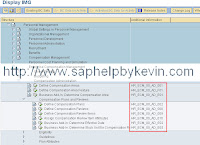During an SAP implementation, conversion program will occur to load OM and PA data separatedly as their own infotypes / objects. But there is a missing connection between OM / PA through relationships and other tables that might not get loaded via conversion. With that, we have several RHINTE programs to assist in this matter. You can access it via SE38 transaction code.
- RHINTE00 - Transfer PA Records To PD Positions. In another world, it creates the HRP1001 between P to S in the OM side of the world. When you view a record via IT0001, you see this person holds the position, however via HRP1001, that relationship isn't so.
- RHINTE10 - Generates the required relevant tables. (T513 - Jobs, T513S - Jobs, T528B - Positions, T528T - Work Center, T527X - Org Unit
- RHINTE20 - checks for all objects for integration between PA and OM. This is a big one and will take awhile to run. What it does is look at table T513/T513T - Jobs, T528/T528T - Position, and T528X - Org Unit. It will then compare it against the HRPxxxx table to find missing objects. If there are any missing objects, it will create the record.
- RHINTE30 - Transfer OM to PA. This will create infotype 0001. If the conversion strategy is to have SAP auto inherit factor to kick in for IT0001, often time jobs and org unit are missing via IT0001 during the inital conversion load. RHINTE30 will find the relationship and push it through IT0001.
After running these, don't forget to check SM35 as some of them will create a BDC Session that needs to be executed for actual update.
You can also execute
RHINTECHECK program to check for any issue on the integration side.
Usually the rule of thumbs on conversion is that you use DTT, LMSW, or even custom ABAP program to load P0000, P0001, and P0002. Once those are done, you run RHINTE00 to establish the P-S relationship on the OM side from information you've load via P0001. You then would run and RHINTE10 to establish the text table on the PA side for positions, org unit, and jobs. You are correct that text are stored in HRP1000, however that is where OM stores the information. PA has a few text tables storing the same information for PA usage. RHINTE10 will handle that. At the end of the process you would run RHINTE30. What this would do is re-create P0001, this time allowing standard SAP integration functionality to default in the org unit and job into the field. Since you did RHINTE00 earlier, you've established P to S relationship on the OM side. Not SAP knows where to find the O and C.
Of course the process above is only showing one point of view and scenario. Different implementation will have different flavor of how conversion occurs. You would have to test it out and do trial and error on finding the best solution for you.
Read the help files for further details and also explore what other possibility you can use this for outside of implementation (i.e.: Pos Go-Live situation as in Production Support)