There is a setting you could set on your end which will display the transaction codes to each area you are in. This way you will get to learn the transaction code and access it directly or add it as part of your favorites.
To activate it, go to SPRO transaction and display the IMG screen. On the top menu bar click on "Additional Information" and go to the sub menu called "Additional Information". Within that, click on "Display Keys" and then finally "IMG Activity".
Now you have the transaction codes you could reference!
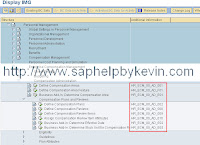
5 comments:
thank you.
That's not the transaction codes for IMG.That's just the activity name for transactions in IMG.
Thanks Kevin for you help but I am afraid that what we get using your approach is not the transaction code of the IMG Activity.
To get the t-code:
1. Press the right-click on the relevant IMG activity and select the "Display technical info." from the context menu.
2. From the next screen, select the "Maint.objects" tab.
3.Navigate to the "Assigned Objects" section and check the "Transaction" field. You will find either the direct t-code linked to the IMG Activity or simply SM30/SM34 if the IMG Activity calls the Table Maintenance with the Table/View to be maintained.
Hope this helps.
Mohamed Awny
SAP Technical Consultant
KPMG HH - ITSI
hi everyone....
if you want to know the T-code of the IMG activity directly under the additional information column just do these steps:
1-go to additional information tab.
2-go to additional information sub-Menu.
3-go to Display key sub-Menu.
4-choose maintenance object.
you will find the T-code in the last for characters in the text shown in the additional information column.
Mickey
SAP HR-Consultant
Hi,
Copy your IMG Activity and fill into CUS_IMGACT Table and look at the TCODE field!
Beat regards!
Post a Comment